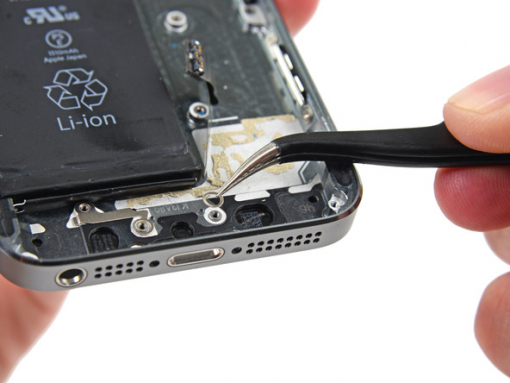iPhone 5S Lightning Connector Replacement


Step 1 - SIM Card
There's a small hole in the SIM card tray. Push either a SIM card eject tool or a paperclip into it.
Press the tool in order to eject the tray. You may need to use some force to do this.
Step 2
Take the SIM card tray assembly out of the iPhone.
Make sure that the SIM card is in proper orientation (in relation to the tray) when you're placing the SIM card back.


Step 3 - Logic Board
Back to top
Lift the button assembly cable from its socket on the logic board with a spudger.
Make sure that you lift the connector and not the socket itself. If you lift the socket, you risk breaking the connector completely.



Step 4
Lift the Lightning connector cable from its socket on the logic board with a spudger.
Make sure that you fold the Lightning connector cable so that it's not in the way of the logic board.


Step 6
Disconnect the rear-facing camera cable from its socket on the logic board, using the flat end of a spudger.
Step 8
There are seven screws on the logic board. You need to remove them.
One 2.4 mm Phillips screw
Two 2.3 mm Phillips screws
Four 2.8 mm Phillips screws
Remove all of these with a small flathead screwdriver.


Step 9
Lift the logic board up so that you can grab it with your fingers. Do this with a plastic opening tool.



Step 10
Separate the logic board and the rear facing camera only slightly.
The logic board is connected by an antenna cable on the back, so don't remove it immediately.
Turn the logic board toward the battery (similar to turning a page in a book).


Step 11
Disconnect the antenna cable on the back of the logic board with the flat end of a spudger.
Take the logic board off the iPhone.
Step 12 - Speaker
Back to top
You need to remove two screws:
One 2.9 mm Phillips screw
One 1.5 mm Phillips screw


Step 13
Lift the speaker from the rear case with the flat end of a spudger.
Do not lift the speaker completely out of the case.



Step 14
There's a small peg that slides into the slot located beneath the home button cable socket.
In order to free the peg from the Lightning connector assembly, you need to lift up the speaker and pull it toward the side of the phone.
Take the speaker out of the iPhone.
Step 15 - Lightning Connector
Back to top
You need to remove five screws.
One 3.1 mm Phillips screw
One 2.9 mm Phillips screw
One 1.5 mm Phillips screw
One 3.6 mm Phillips screw
One 3.4 mm Phillips screw



Step 16
A mild adhesive is holding the Lightning connector data cable and the rear case together.
Separate the cable from the rear case with the flat end of a spudger.